In this blog post, we’re going to tackle how to write an effective 360 video script to ensure the best possible product emerges from your editing software and lives wherever you’re publishing. 360 videos are made with a 360 camera. Read this post to see which 360 cameras we recommend. 360 videos can be used for immersive training lessons – among other things – as learners can feel like they are in the lesson, not just watching it.
Start With a Productive 360 Video Brainstorm
Before you start throwing around ideas for your first 360 video, you first have to determine what the overall goal of the video will be. To do this, you can start by asking yourself two questions:
- What do we want this video to inspire people to do or learn?
- What resources do we have available to create the video?
All things considered, answering these questions will help you narrow your focus enough to have a more targeted, effective video brainstorm. Using this information as a launching pad for your brainstorm, you can direct your focus towards 360 video ideas that appeal to folks in your use case.
DOWNLOAD OUR FREE 360 VIDEO SCRIPT TEMPLATE
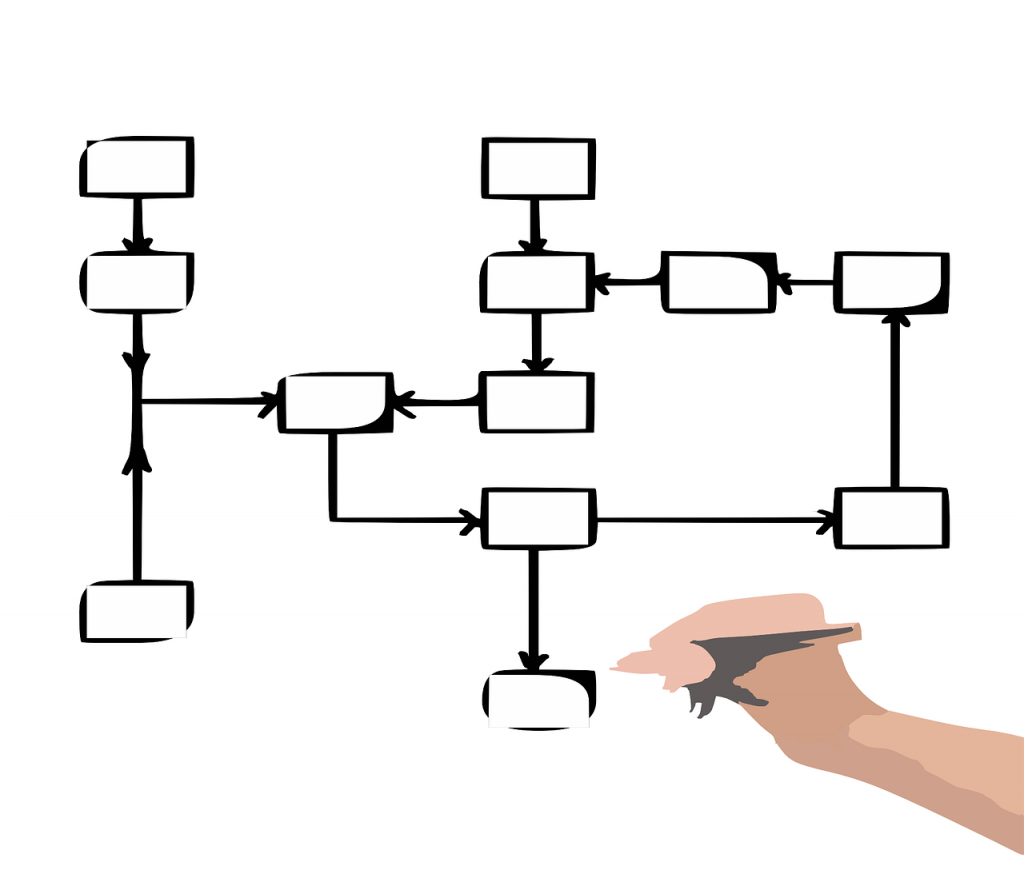
Before Starting With The Script Write a Brief
Once you’ve got your idea, it’s easy to want to jump right into writing the 360 video script. After all, writing might be one of the more familiar parts of this entire process for you. However, we recommend that you start by putting together a simple brief, designed to answer the following questions:
- What’s the goal of this video? Why are we making the video in the first place?
- Who is the audience of this video?
- What’s our video topic?
- What are the key takeaways of the video? What should viewers learn from watching it?
- What’s our call-to-action? What do we want viewers to do after they’ve finished watching the video?
It’s likely that you uncovered the answers to some of these questions in the brainstorming phase, but putting together this brief will ensure that you’ve fully scoped out the idea before moving forward. With a brief complete, you can start drafting the script.
Writing a 360 Video Script
Armed with the brief you can now tackle the main thing – writing the 360 video script. A good script will create good 360 videos which will enable a good virtual reality experience for the viewer.
A Few Key Things to Keep in Mind
- Write conversationally.
You want to write the script how you want the video subject to speak. Keep sentences short and crisp.
- Make it thorough.
A script doesn’t just include dialogue. If your video will require multiple shots, characters, or scenes, include these details.
- Write for the audience and the platform.
Is your audience made up of young teens, middle-aged professionals, or older retirees? Where will it live? Make sure you’re keeping it conversational for the people you’re trying to connect with.
- Differentiate the main narrative from B-Roll, text overlays, and voiceovers by using different formatting or callouts.
If your 360-degree video will transition from the subject speaking the primary narrative to a shot of an object with a text overlay, you’ll want to call these things out in your script so anyone who reads it knows what’s supposed to be read on-screen.
- Script every single word.
Without your message fully documented, it’s tough to communicate it as clearly and concisely as possible. We suggest scripting every last word to keep you organized during filming and save you loads of time later.
- Keep it slow and brief.
360 videos are a special media format. It’s good to take it slow and short. This way the viewer digest all the information you’re trying to show them.
Recommended Steps in Scripting
- Start with a brief.
Starting with a brief allows you and your team to document the answers to the most important project questions so everyone involved in creating the video can get on the same page.
- Use your brief to write an outline.
Once you’ve picked a topic and written a brief, it’s time to start constructing your video script. We recommend starting with an outline before diving into the full script — this way, you can break your video into subtopics and determine how your dialogue (or monologue) will progress.
- Introduce yourself and/or the topic at the beginning of your script.
Even though videos are the channel of choice for many people who want to learn something new, they need to hook their audience in the first few seconds — just like written content. To help hook your audience in a video script, use the very first few lines to introduce the narrator (the person on screen) and what the audience is going to learn by the end of the video.
- Start writing your script, section by section.
Just like the brief, the 360 video script doesn’t have to be fancy. A good script makes it easy for the people on camera to get their messages across while sounding and acting naturally.
- Support any B-roll with the proper callouts in your main narrative.
If your video will transition from a person speaking in front of a camera to an object shot or a demonstration, you’ll want to write these cues into in your script so anyone who reads it knows to introduce these things for the viewer. These secondary shots are often referred to as B-roll. They take place while the person continues to speak off-screen.
- Be as concise as you can.
Don’t write a script any longer than two pages. It’s worth doing two to three rounds of edits solely focused on cutting all unnecessary fat in your writing. Reading it out loud to listen for opportunities to make the language more conversational, or sentences shorter, can also help.
- Do a verbal run-through off-camera.
This is the part where you practice bringing that 360 video script to life on camera.
Bring VR training to your organization and start a free trial of Viar360 today!





